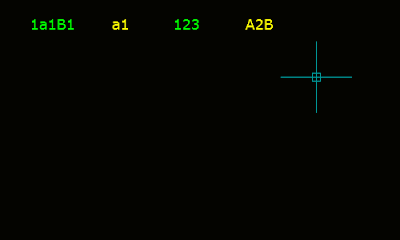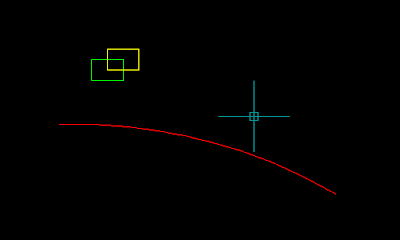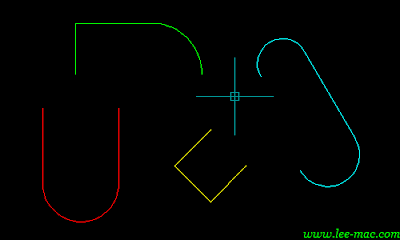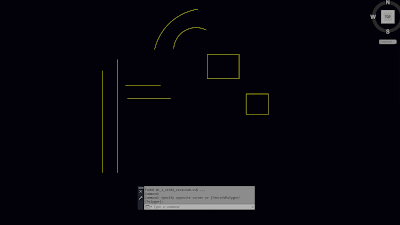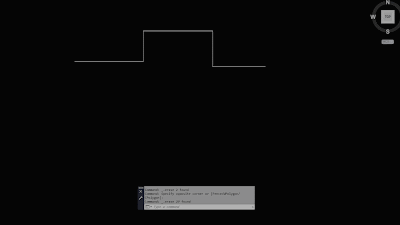Popular LISP
In this Page, you can find many very helpful Lisp Files for AUTO CAD to make easier, faster, and accurate CAD work. Just click on (Image) and download it.
How to load in Auto CAD
1. use (APPLOAD) command in auto cad for uploading and every LISP file
2. key for every LISP its file name.
3. if you did not found key open LISP and find this word defun c:(name of Lisp)
AllFlat (Download)
My favorite Lisp to make your drawing at Z=0 Level speed up your drawing.
Fix Drawing that’s accidentally has Z value
and automatically convert z value drawing to 0 level
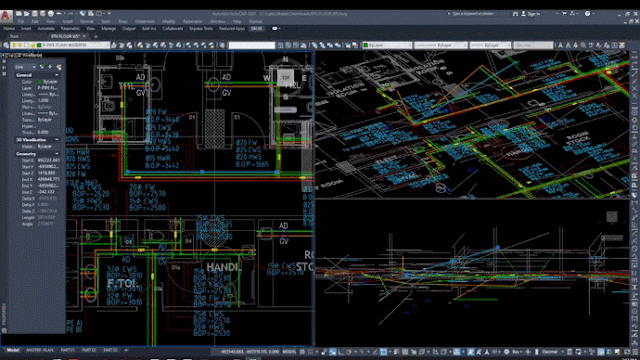
Dimsum (Download)
2dprojection
AreaLabel
AutoLabelAttributes
CircleBreak
Count
Circle wipeout
IncArray Auto Tag
LengthAreaField
MPLine
ObjectAlign
OutlineObjects
Password Generator for CAD Drawing
PolyTools
Text2MText
Length Between Intersections
Auto calculating the length of lines, polylines, arcs & spline. select one time all and you get total or one by one object length.
Extract east, north (X,Y) coordinates and automatically generate Text block of every points